Adding Windows
7 x64 operating system image in SCCM 2012
In SCCM
2012 console, select Software Library and expand Operating Systems,
click on Operating System Installers and choose add operating system
installer from the ribbon (alternatively right click to get the same
option)
Browse
to the UNC path where the extracted contents of your Windows 7
X64 Enterprise ISO (I extracted mine and copied it to \\sccm2012\Packages\Win7
and click next
Fill
in some general info about the image
We can
review the information provided while adding image in the summary page
Click
next and complete the wizard




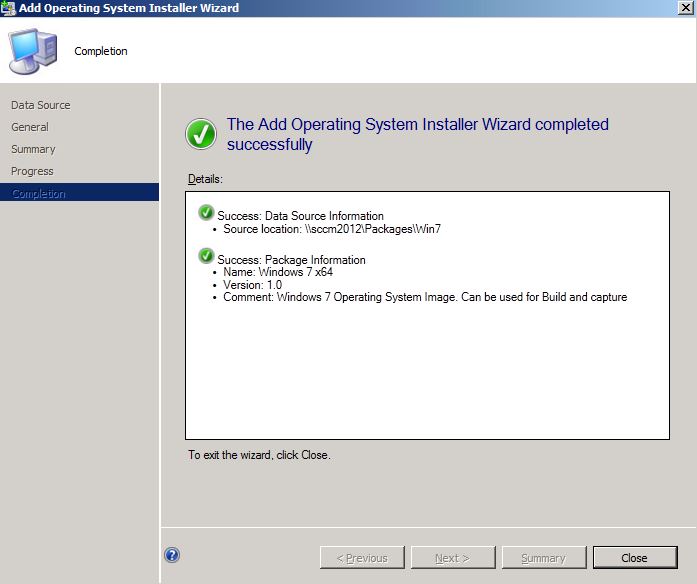
No comments:
Post a Comment